EBSCOHost & Visual Search
Academic Search Premiere and PsycINFO: A New Visual Search Interface
EBSCOhost changed its interface over the summer, adding an optional "visual search." (The traditional search is still the default, but EBSCOhost has added other features to their traditional search that will also help you.)The visual search groups articles by subject into a visual map, making it easier to see what you've found at a glance. So if you search for "depression and aging," you might get a result looking like this:
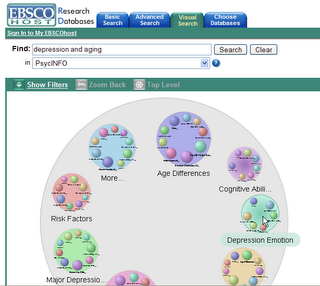 With a traditional search you get a long list of articles, requiring you to browse through pages and pages, looking for what you want. Or you have to know exactly what you want before you start. It's hard to find articles serendipitously.
With a traditional search you get a long list of articles, requiring you to browse through pages and pages, looking for what you want. Or you have to know exactly what you want before you start. It's hard to find articles serendipitously.Get to the visual search page by clicking on the "visual search" tab at the top of the page.
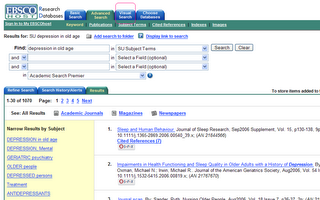
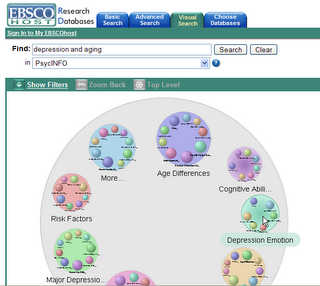 Now you can see your results all at once and get an idea of what all the different articles are about. The circles are sets of articles on a particular topic, as are the spheres inside them. The boxes inside the circles are individual articles.
Now you can see your results all at once and get an idea of what all the different articles are about. The circles are sets of articles on a particular topic, as are the spheres inside them. The boxes inside the circles are individual articles.- Roll over the boxes, circles, or spheres and you'll get more information about them: their subject terms, their titles, their authors, the journals.
- Double-click on the the circles or spheres and you'll burrow down another level.
- Double-click on a box and the article's record, including the abstract, will open on the right side of the page.
- If you want the record to take up the entire page, just click on the arrows in the middle.
- You can click on the SFX button to find the e-journal article or check our library catalog for print articles.
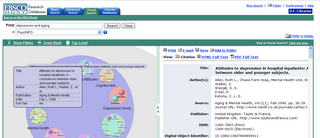 As usual, let me know if you'd like more information about the interface. If you'd like me to show this to you, your class, your lab, your pet alligator, I'm happy to meet with you.
As usual, let me know if you'd like more information about the interface. If you'd like me to show this to you, your class, your lab, your pet alligator, I'm happy to meet with you.Especially important: if you use the visual search, let me know if you like it, hate it, find it silly, or the easiest interface you've ever used.

1 comment:
That is so cool! I would never have thought to try the visual search if you hadn't talked about it on the blog!
Post a Comment