Library West and Changes in the Catalog
What is that Cryptic Note and Where has the Request Button Gone?
You might have noticed a new note in many of the entries in the library catalog:
LIBRARY WEST -- [A-Z Call Numbers in West; Request 0-999 from Storage] -- BF76.45 .R53 1997 [Regular Loan]
Click on picture to enlarge
Many students and faculty members have asked me, rather confused what it means.Luckily, I had already asked someone else, so I could tell them.
Almost all of the books in Library West are catalogued following the Library of Congress Classification system (LC system), what the note refers to as books in the "A-Z Call Numbers." These books are already in Library West. If they are in Reference, they are on the 3rd Floor. If they are in the circulating collection and can be checked out, they are on the 1st and 2nd Floor. In the library, you can get Floor Plans showing where books are located based on their call numbers.
Some of the books are still catalogued following the Dewey Decimal Classification system (Dewey system), what the note refers to as "0-999."
These are still in storage. Some will be reclassified into the LC system and relocated into Library West. Others will be left in storage. Either way, you can request them from storage and they'll be brought to Library West within 24 hours, just like before.
But, as you can see, the Request link that you've gotten used to seeing over the past 2 1/2 years is gone!

Click on picture to enlarge
Now to request something from storage, you need click on the "Online Requests" link at the top, right-hand corner of the page in the orange bar.
When the page opens, choose George A. Smathers Libraries Forms. When that page opens, scroll down to and click on "Library West" or "Storage" Items. On the next page, click on alternative form. This is the actual form you fill out!
Or this is the URL: http://www.uflib.ufl.edu/Storage/StorageRequest.asp
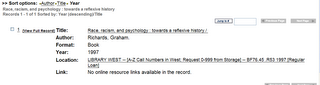



No comments:
Post a Comment